Get your API Key
Go over the Dashboard’s Settings tab: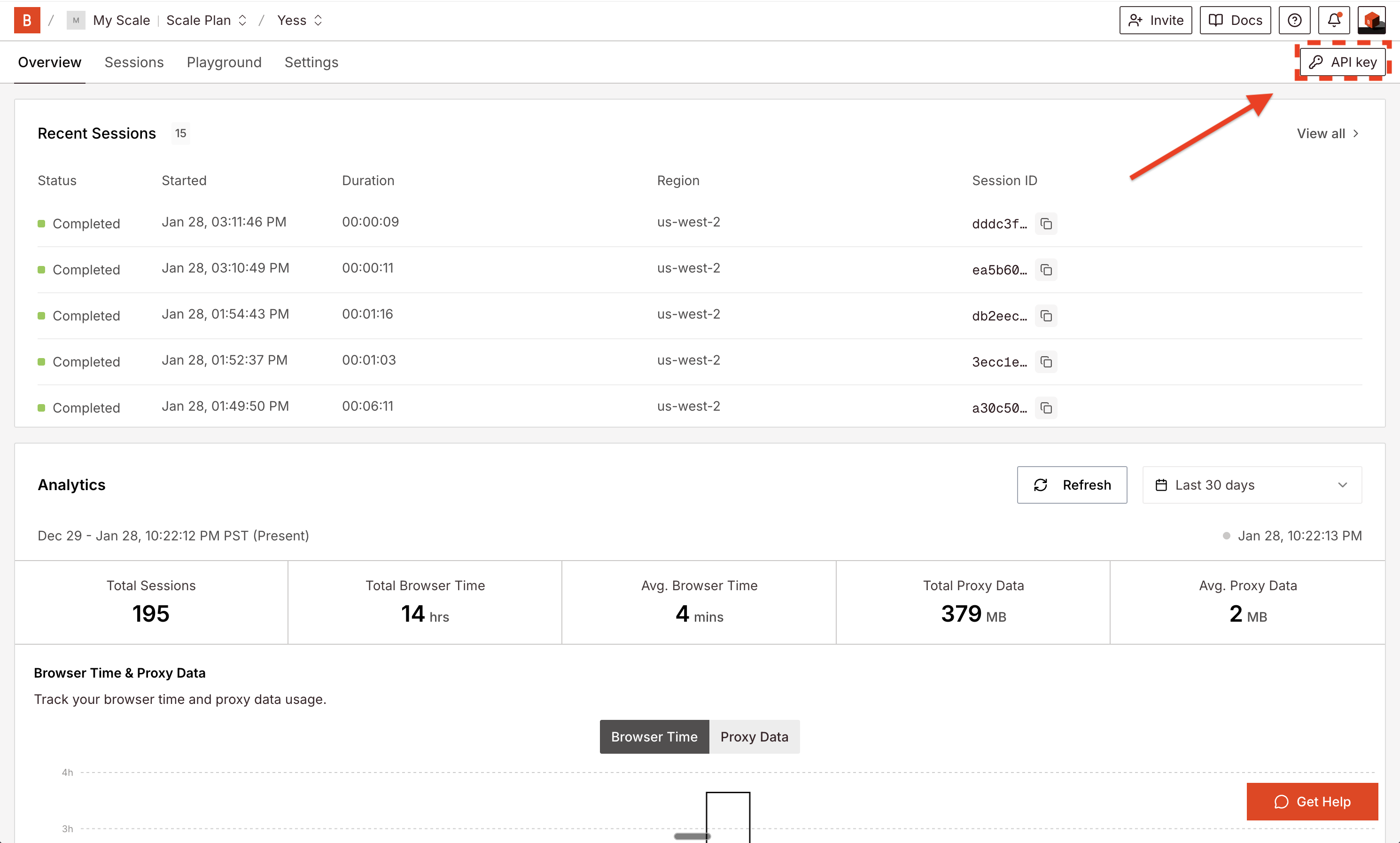
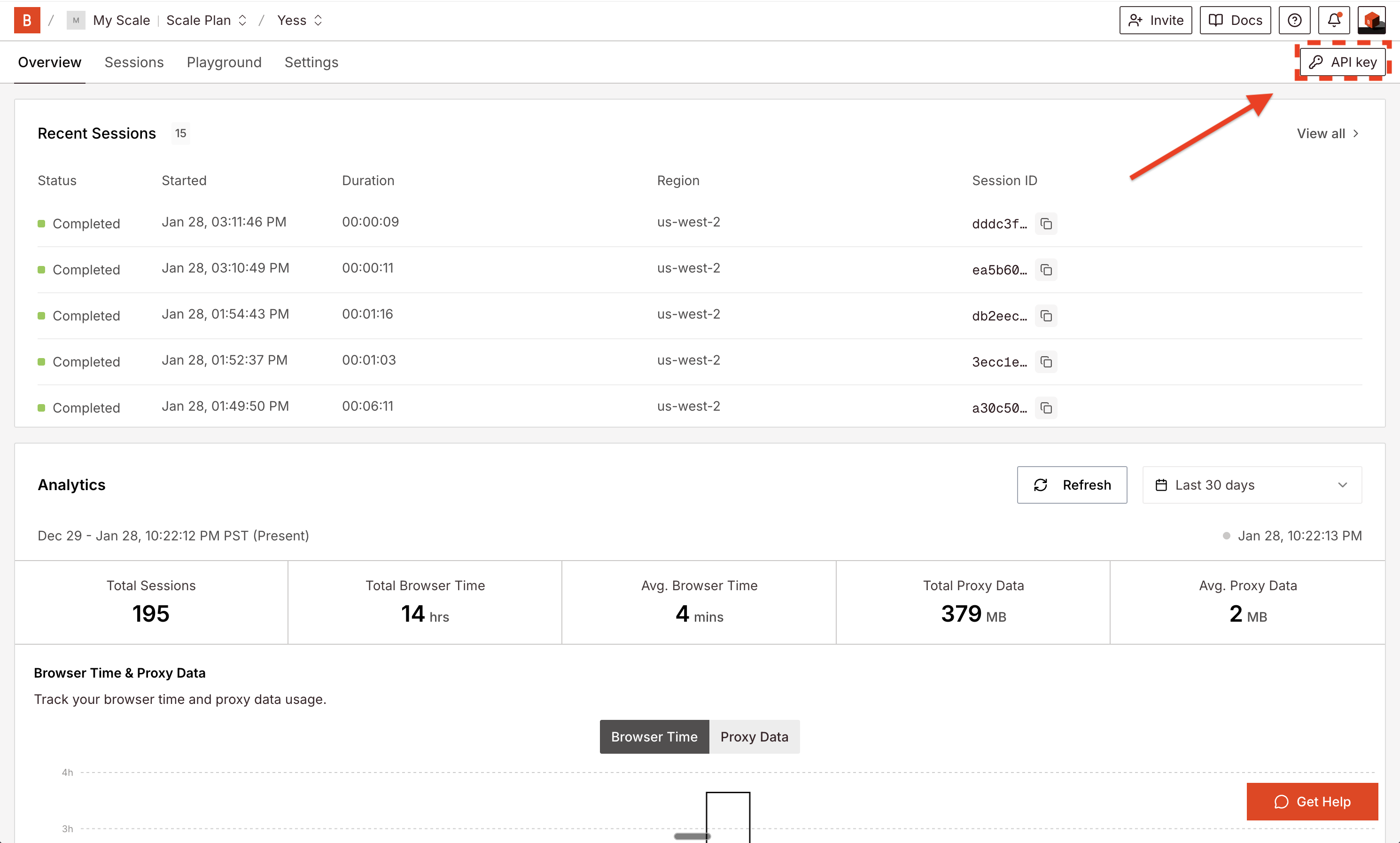
BROWSERBASE_API_KEY and Project ID as BROWSERBASE_PROJECT_ID environment variables.